Clearing the touch bar in macOS Sonoma
In 2020 I finally bought a retina MacBook Pro. Unfortunately it has a touch bar. I don’t like the touch bar’s functionality or illumination so I keep it entirely blank until I press the Fn key.
Prior to macOS Sonoma I had this set up in System Settings > Keyboard > Touch Bar Settings as follows:
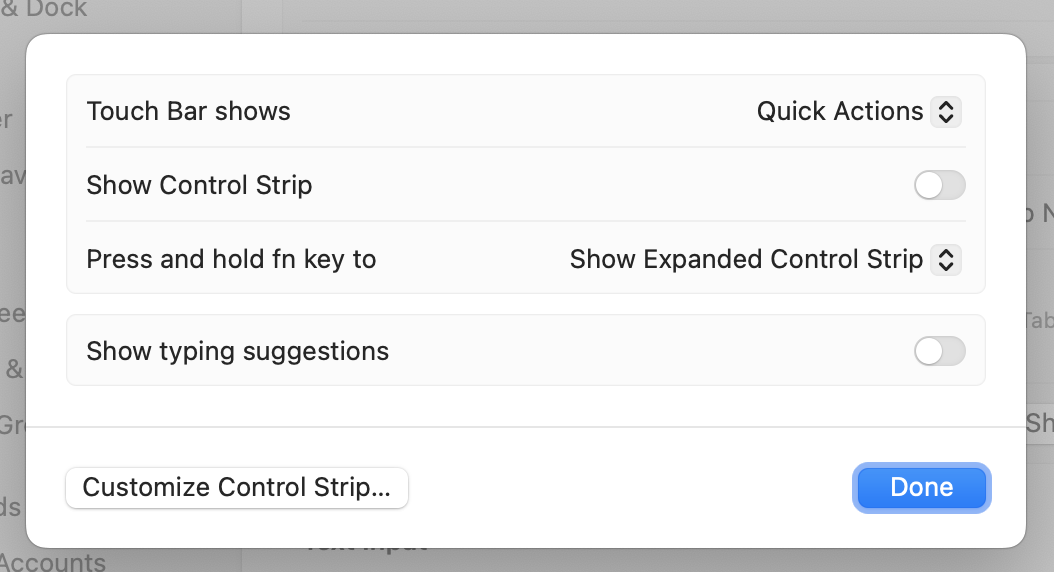
However, in macOS Sonoma, the touch bar shows “Configure in: Extensions Settings” on startup rather than being entirely blank.
Running the following command from a terminal after startup will work around the issue.
sudo killall -9 TouchBarServer
After this runs, the touch bar is blank and the Fn key brings up the expanded control strip as expected - everything works normally.
Right now I just run this in a terminal after every (infrequent) boot. I’ll update this post if I decide that I care enough to make this into a login item.