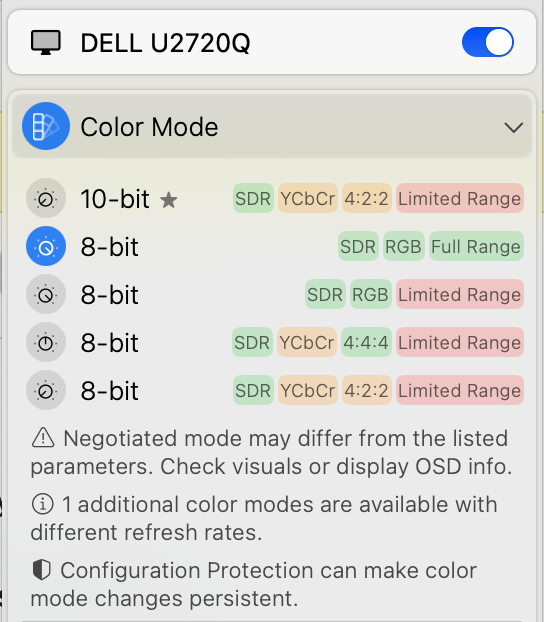Forcing RGB output on an external monitor from an Apple Silicon machine
My Dell U2720Q monitor will start flickering when used with an Apple Silicon Mac and certain patterns are displayed on the screen. Colors also look slightly weird compared with how my old Intel Mac drove the display. This happens because by default, Intel Macs output RGB color to external displays while Apple Silicon Macs output YPbPr.
On macOS Sonoma, I was able to use the code at https://github.com/dangh/force-rgb.fish to force RGB output. I cloned the repository to https://github.com/mplough/force-rgb.fish in case the original is deleted. However, this method does not work on Sequoia 15.1 as of commit 79a3128796f3738e3e3f09d7d39609650aad9c3c. The plist files are updated properly but the display reports YPbPr mode after a logout and a reboot.
On macOS Sequoia, BetterDisplay Pro works. It makes an external monitor’s color modes selectable, allowing selection of an RGB mode: